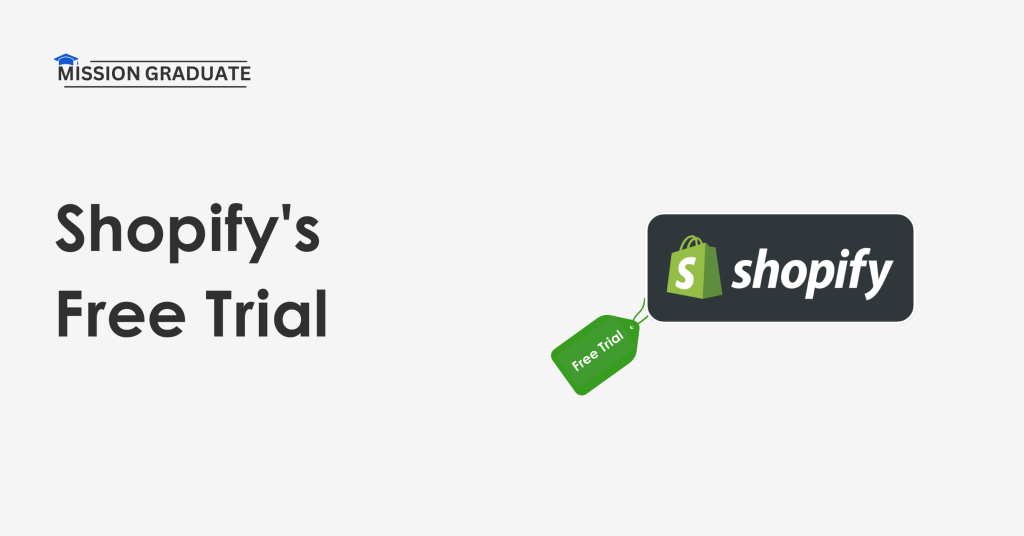Want to build your skills and take them to the next level? Try LinkedIn learning free trial in 2025.
Do not waste time contemplating your purchase decision. Simply follow the steps given in this guide and start learning about LinkedIn Learning’s free trial policy.
Here is a detailed guide on the LinkedIn Learning free trial period, how to access it, and how to best use the trial window.
Let’s dive in for more.
Does LinkedIn Learning Offer A Free Trial?
LinkedIn Learning offers a free trial of 30 days to its new subscribers. The free trial gives access to all the courses and other features of LinkedIn Learning.
LinkedIn Learning has a monthly or annual paid plan, offering a free trial. Within this time, you can take as many courses as you can cover to build your skill set.
However, it’s important to note that you have to provide valid payment details, such as a credit card or PayPal, to take advantage of the free trial.
LinkedIn Learning won’t charge you anything upon signing up, but if you don’t cancel the subscription before the trial ends, they will automatically deduct the payment.
The free trial is a great way to explore the extensive LinkedIn Library of 5000 plus courses; try a few to decide if the platform is worth spending on.
How To Sign Up For LinkedIn Learning Free Trial? Step-By-Step
Let’s address the main query that we are here for. How to sign up for the free trial?
Here is the simple process you need to follow:
Step 1: Navigate to the official LinkedIn Learning page.
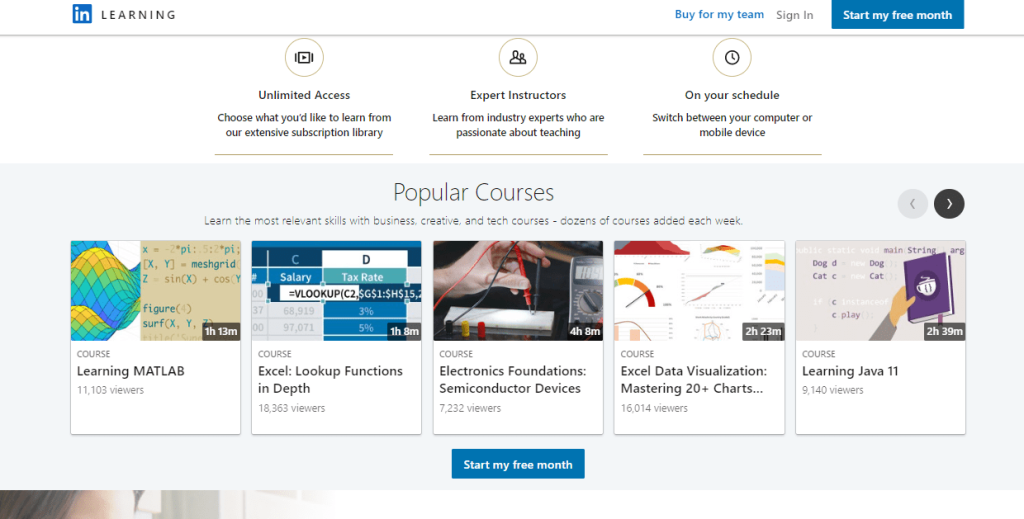
Step 2: Tap on Start my free month in the top right corner of the page. (see image below).
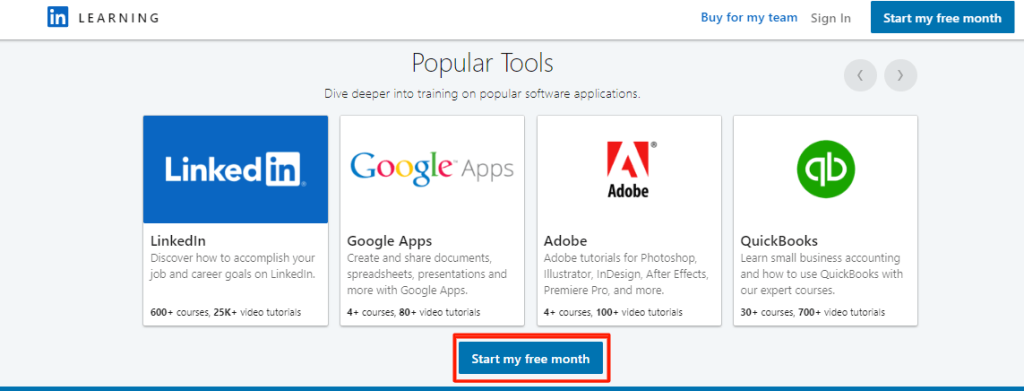
Step 3: Sign In if you already have a LinkedIn account.
If not, click on Join now and provide the necessary details to create a LinkedIn profile.
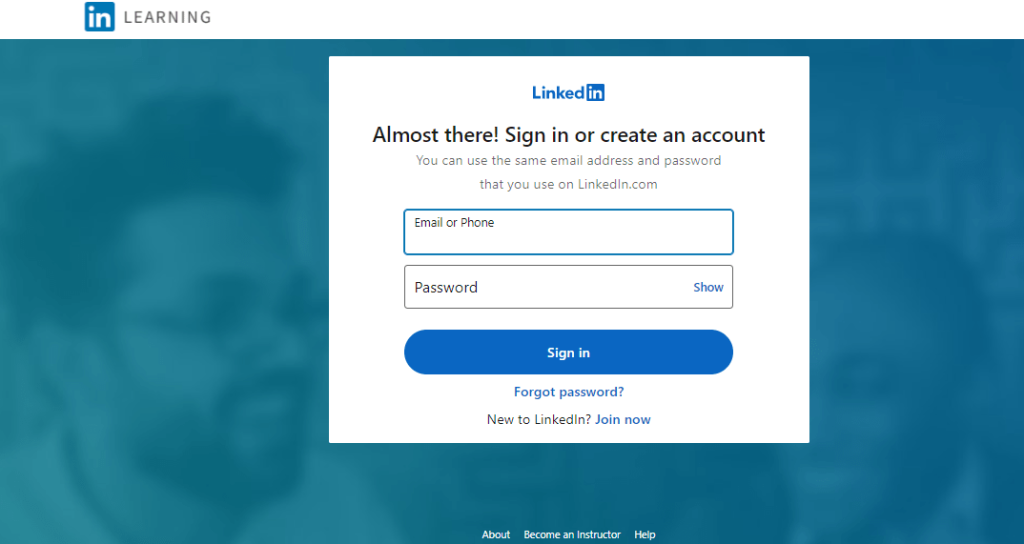
Step 4: Choose a plan (monthly or annual) on the new page and provide payment details.
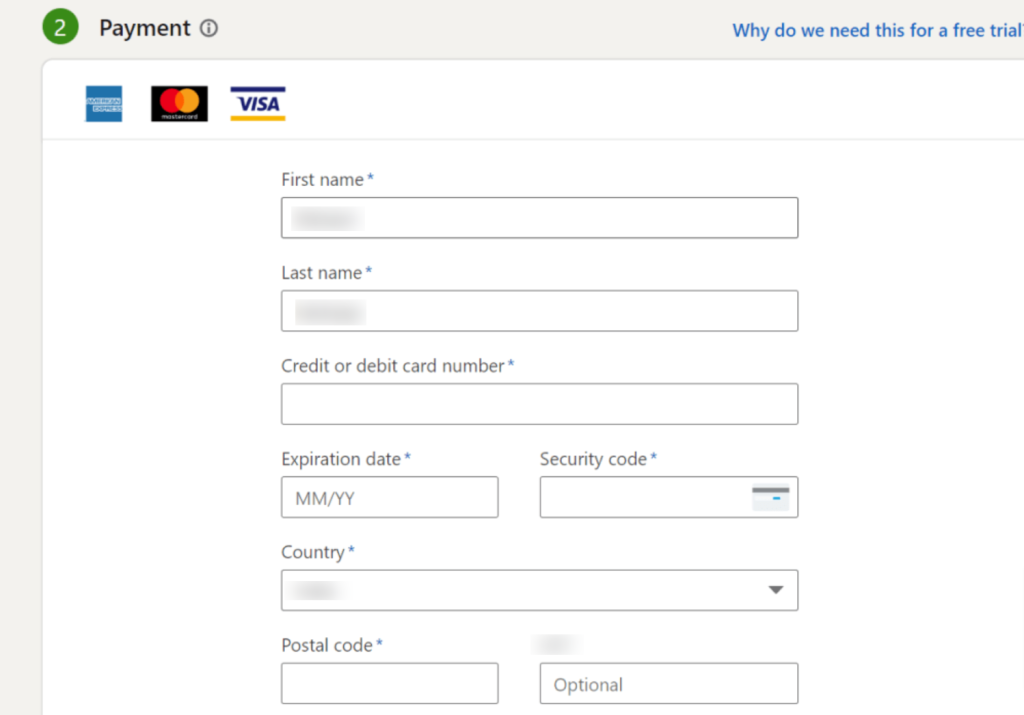
Step 5: Review your order and confirm to start your free trial.
Want To Continue Learning From LinkedIn? Here Are The Original Price Plans
If you want to continue upskilling with LinkedIn Learning, you must be curious to know how the platform’s price structure works.
Here is a quick glimpse of it:
| Subscription Type | Price |
| Monthly | $39.99 per month |
| Yearly | $19.99 per month |
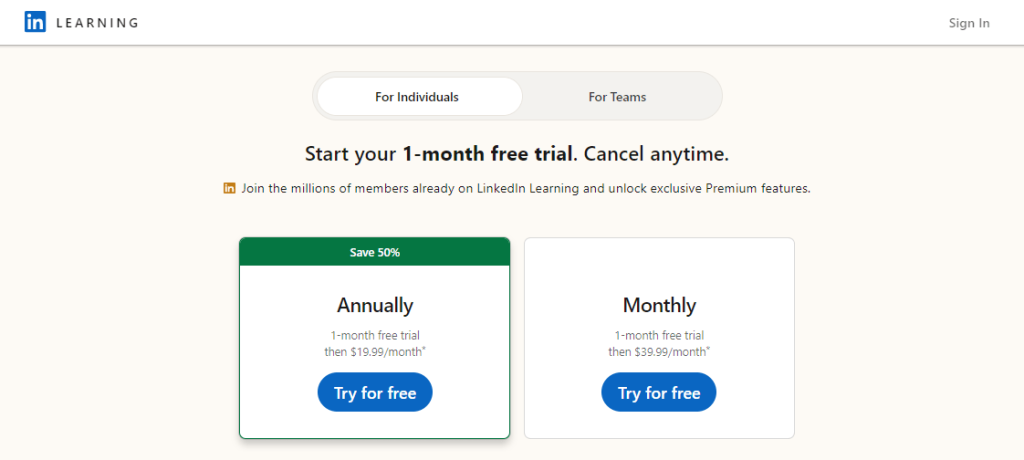
The annual subscription is more cost-effective compared to the monthly plan. Users with a knack for learning new skills and are sure to take multiple courses would benefit from the annual subscription.
Learners who don’t find either payment suitable can buy individual courses, too. LinkedIn Learning has that option.
Apart from the individual plans, LinkedIn Learning provides team subscriptions as well. There are two categories: teams with fewer than 20 members and organizations with more than 21 members.
The prices for tram subscriptions are not revealed on the site. You have to contact the LinkedIn Learning team to enquire about the charges.
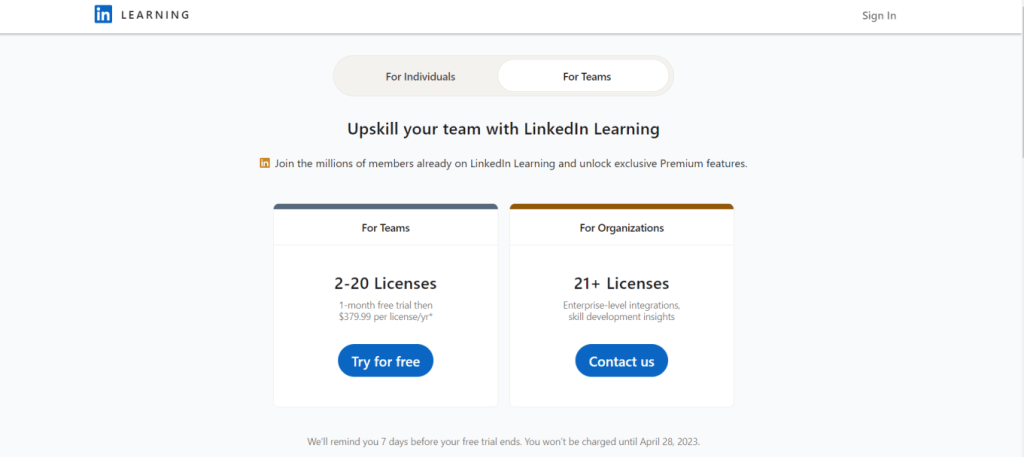
Does LinkedIn Learning Provide Free Courses Too?
Yes, LinkedIn Learning offers a few free courses, but they are quite generic in nature. Moreover, these free courses do not have video lessons or other in-depth resources we usually get with paid ones. To know more about LinkedIn Learning read our honest and unbiased LinkedIn Learning Review.
Therefore, the only way to learn from LinkedIn Learning for free is through the free trial. The platform is also free for people with a LinkedIn premium account.
Related read:
Final Thoughts: LinkedIn Learning Free trial offers thirty days
The 30-day LinkedIn Learning free trial is great for testing the credibility of the platform’s courses and making an informed buying decision.
I shared the entire process of availing of the trial, following which you can try LinkedIn Learning free for a whole month. You can also earn certificates at an additional cost during this free trial.
So what are you waiting for? Join LinkedIn learning free today.
Have more questions about LinkedIn Learning? Share them in the comments!
FAQs
You can cancel your LinkedIn Learning subscription anytime. But after the trial period ends, you won’t get any refund.
You can get a certificate during the LinkedIn Learning trial period if you finish the entire course.
LinkedIn Learning offers courses primarily related to the professional field, whereas Coursera has options for academic courses in addition to professional or career-oriented options.