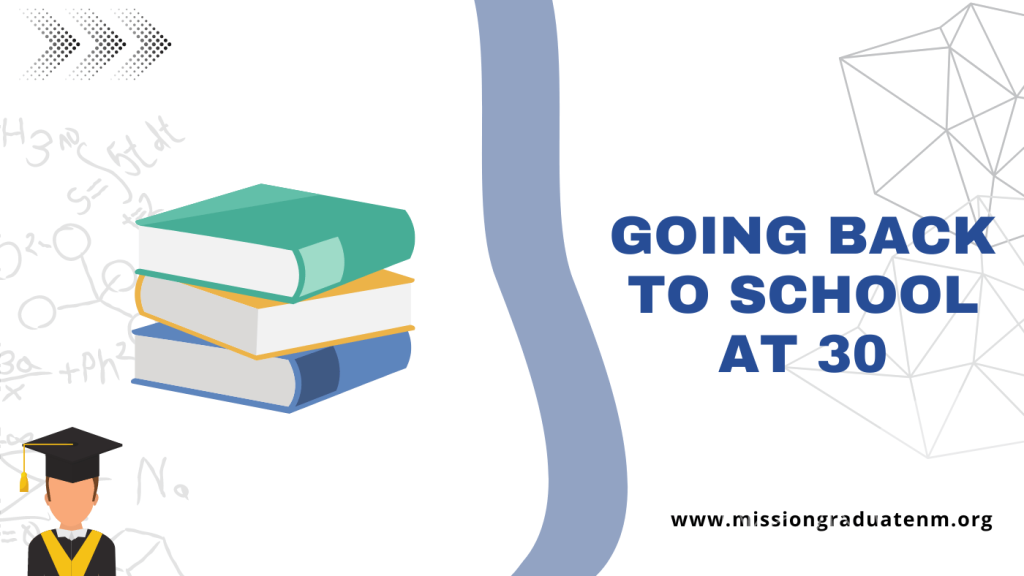Canceling your Mindvalley subscription is easy. Depending on where you signed up, you can cancel through the website, Apple App Store, or Google Play Store. Know that your access depends on the type of cancellation you choose.
If you want to end your subscription before renewal, get a refund within the 15-day money-back guarantee policy, or simply try different learning platforms, there are ways to end the service.
This article covers Mindvalley’s cancellation policy, step-by-step cancellation methods, what happens after cancellation, alternatives to consider, and troubleshooting common issues.
Understand Mindvalley’s Cancellation Policy
Mindvalley provides two main cancellation options: refund cancellation for eligible new users and standard cancellation for ongoing subscribers seeking to end future billing cycles.
1. Cancel Through 15-Day Refund Policy
New Mindvalley users can request full refunds within 15 days of their initial purchase date. This refund option provides a complete money-back guarantee, but immediately loses platform access and all course progress.
2. Cancellation Without Refund
Standard cancellation is available anytime during your active subscription period, even after the 15-day refund window expires. You can access courses and features fully until your billing cycle ends.
How to Cancel Through The Mindvalley Website?
Before canceling, consider trying the Mindvalley AI Mastery course, which offers unique AI learning experiences compared to other platforms. However, if you still feel like canceling Mindvalley through the website, you can follow the steps below;
Step 1: Log in to your Mindvalley account dashboard.
Step 2: Click your profile picture in the top-right corner.
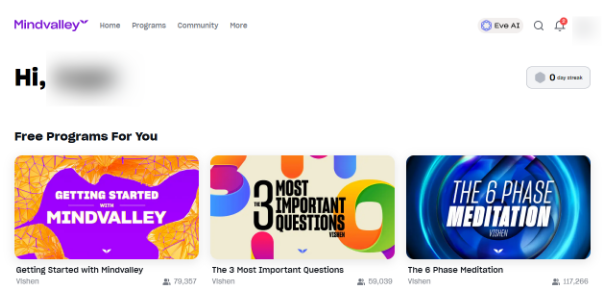
Step 3: Select ‘Account’ from the drop-down menu options.
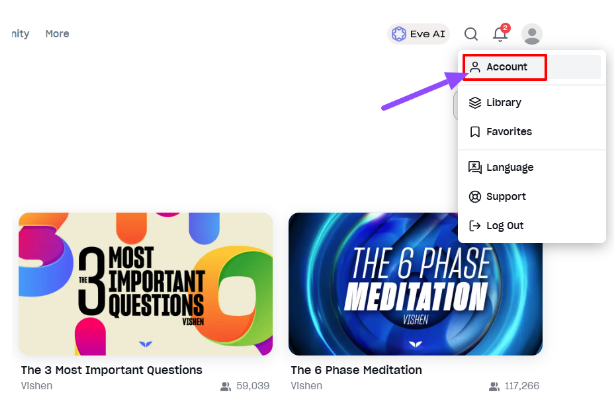
Step 4: Navigate to the ‘Billing & Subscriptions’ section tab.
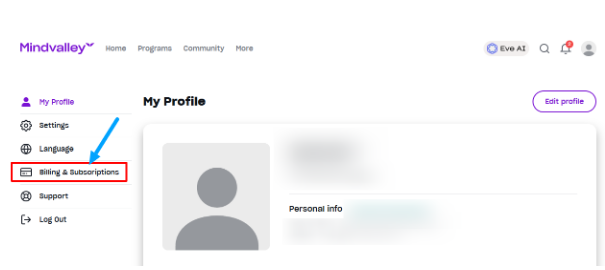
Step 5: Find your membership under the ‘Active Subscriptions’ area.
Step 6: Choose the ‘Cancel Subscription’ or ‘Request Refund’ button.
Step 7: Confirm by checking the acknowledgment box.
Step 8: Click the final ‘Cancel Subscription’ button to complete.
How To Cancel Mindvalley Through App Store Purchases?
Google or Apple App store subscribers can cancel through their respective platforms since Mindvalley cannot process these cancellations directly.
Cancel through the Apple App Store/iTunes
Apple users can manage their subscriptions through iOS settings rather than the Mindvalley app for proper cancellation.
Step 1: Open the ‘Settings’ app on your iPhone device.
Step 2: Scroll down and select ‘iTunes & App Store.’
Step 3: Tap your Apple ID at the top of the screen.
Step 4: Select ‘View Apple ID’ and sign in again.
Step 5: Tap ‘Subscriptions’ to view all active plans.
Step 6: Select your Mindvalley subscription from the list.
Step 7: Tap ‘Cancel Subscription’ to stop future billing.
Canceling Through Google Play Store
Android users can use Google Play Store settings to manage their Mindvalley subscription cancellations effectively and adequately.
Step 1: Open the ‘Google Play Store app’ or website.
Step 2: Tap the menu button with three horizontal lines.
Step 3: Select ‘Subscriptions’ from the side menu options.
Step 4: Choose your Mindvalley subscription from the active list.
Step 5: Click ‘ Cancel subscription’ and follow the confirmation steps.
All these ways will help you cancel Mindvalley, either through subscription, refund, or if you want to try another learning platform. Most learners also prefer Masterclass as an alternative option to Mindvalley. Check what features in Mindvalley and Masterclass make them stand out among other learning platforms.
What Happens After Mindvalley Cancellation?
After cancellation, you lose access to premium features, courses, and community benefits. Your learning progress may not be saved for future use.
- Access continues until your current billing period ends completely.
- No future charges will appear on your payment method.
- Refund processing takes 7-14 business days for eligible users.
- Content downloads become unavailable after the subscription expires.
Alternatives to Mindvalley Cancellation
Consider these options before completely ending your Mindvalley journey to maintain some level of access or benefits.
1. Deactivate Account For A While
Taking a temporary break allows you to pause your learning without losing your progress completely. You can always reactivate your Mindvalley membership later when your schedule allows more time for personal development.
This approach helps you maintain your course history and bookmarks for future reference. You can also consider different membership cost options to find one that better fits your current needs and budget constraints.
2. Switch To Mindvalley Free Podcasts & Courses
Mindvalley offers free masterclasses and content that provide value without subscription costs. You can access free courses like ‘The 6 Phase Meditation’ with Vishen and masterclasses on manifestation with Regan Hillyer.
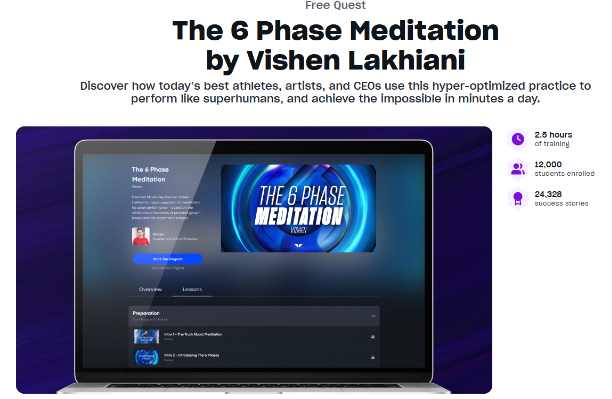
Other free options include sessions on social media mastery with John Lee and consciousness exploration techniques. These free resources help you continue learning while deciding if you want to return to paid membership later.
Besides these options, you can also check Mindvalley discounts, where this platform makes sure to offer more ways to save on the annual plan.
Common Issues Occur When Canceling Mindvalley
Users often face specific problems during the cancellation process that can cause confusion and delays.
- Forgetting renewal dates leads to unexpected charges for unwanted subscription periods and billing confusion.
- Wrong subscription cancellations happen when users cancel different products instead of their intended memberships.
- Navigation difficulties occur when users struggle with the platform interface or experience technical glitches during cancellation.
- Payment method confusion arises when users forget whether they subscribed through app stores or directly through the website.
Tips For A Better Mindvalley Support Experience
Contact Mindvalley support through WhatsApp or iMessage for the fastest response times. Have your account details ready, including email and subscription information. Explain your situation clearly and remain patient during the process for better assistance outcomes.
More Suggested Reads:
Conclusion: You Can Cancel Mindvalley Through the Website And App Store
You can cancel Mindvalley by understanding your subscription type and following the correct process for your platform. Website users can cancel directly through their account settings, while app store subscribers must use their respective platforms.
Remember the 15-day refund guarantee for eligible users and alternatives like free content or temporary deactivation before permanent cancellation work the best.
Contact support if you encounter difficulties during the cancellation process. Take action today to manage your subscription according to your current needs and preferences.
FAQs
Refunds are available only within 15 days of purchase for new users who choose the refund cancellation option.
Access depends on the cancellation type chosen; refund cancellation ends access immediately, while regular cancellation continues until the billing cycle ends.
You can resubscribe anytime, but you may lose previous progress and would need to start fresh with new subscription terms.
App store purchases require cancellation through the Apple App Store or the Google Play Store rather than directly through the Mindvalley website.
Mindvalley costs $49 per month with monthly billing or $33.25 per month when billed annually at $399, which includes the WildFit program valued at $899.