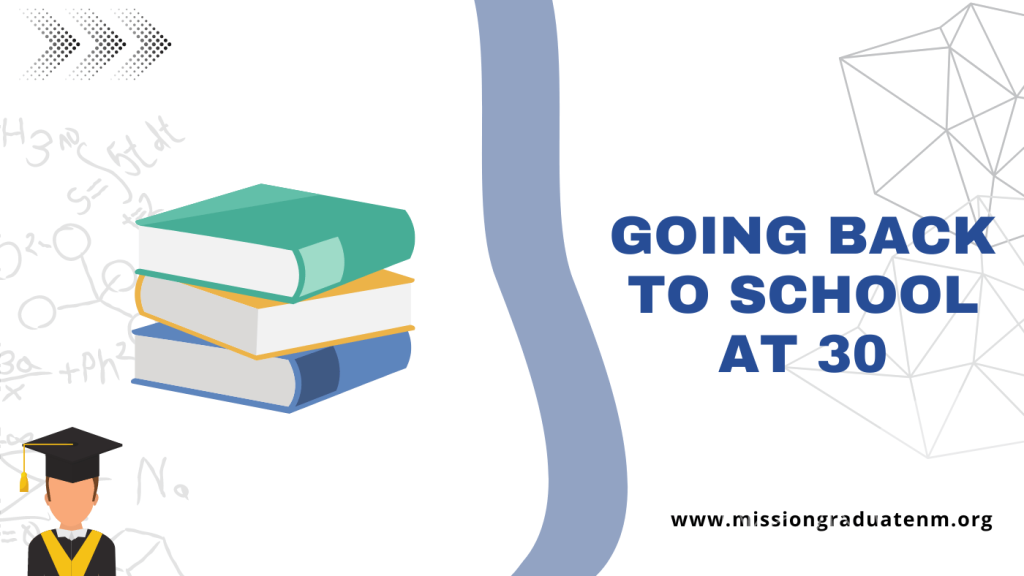Coursera offers a 14-day refund policy for eligible purchases, allowing students to get their money back if they change their minds about a course or subscription.
You can request full refunds for individual course purchases and annual Coursera Plus subscriptions within two weeks of payment. After receiving a refund, you lose access to the course materials.
This guide covers everything you need to know about Coursera’s refund policies, eligibility requirements, and how to request your money back. We’ll also share tips to avoid refund issues and explain what happens in different scenarios.
Coursera Refund Eligibility Criteria
You can cancel Coursera and request for full refund within two weeks of purchase. Let’s see the eligibility criteria for the refund applicable to all users.
A. What Can Be Refunded
You can request full refunds for individual course purchases and annual Coursera Plus subscriptions within 14 days of payment.
These refunds apply to most courses and specializations, but specific conditions and time frame requirements must be met. Check Coursera pricing options before making your purchase decision.
B. What Cannot Be Refunded
Monthly Coursera Plus subscription charges, specialization subscription charges with monthly billing, professional certificate subscription charges, and individual Guided Project purchases are not eligible for refunds.
Payments made after free trial periods end also cannot be refunded. Mobile app purchases follow different rules since they go through third-party platforms.
Steps To Apply For Coursera Refund
Coursera is worth enrolling in for various courses, and it is also worth enrolling in for one more reason, it has a clear refund policy with no hidden fees or complicated steps.
Follow the step-by-step guide to apply for a Coursera Refund.
Step 1: Visit your Coursera dashboard on a browser.
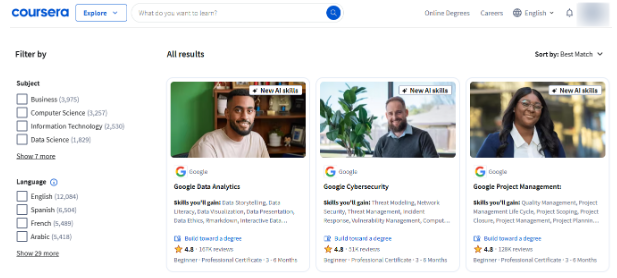
Step 2: Scroll down to the Help section at the bottom of the page.
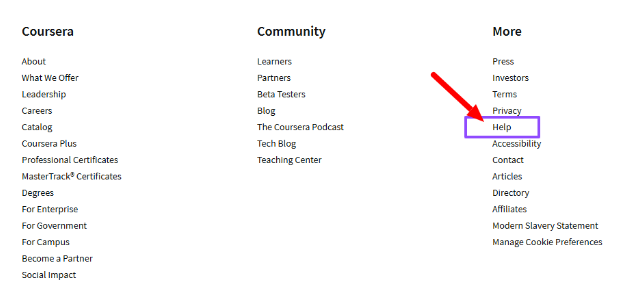
Step 3: Click on the ‘Payments & Subscriptions’ to proceed.
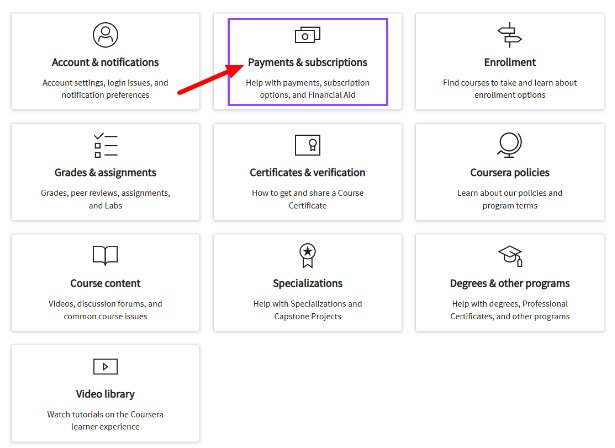
Step 4: Click on the ‘Request a refund’ option.
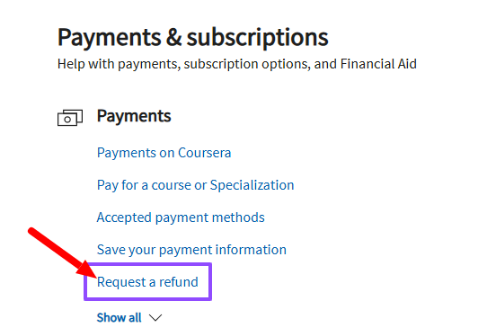
To avoid the above steps, you can go to your profile, click ‘My Purchases,’ and find the ‘Get refund’ option. If you are eligible for a refund, this option will appear on the screen only.
Note: The same steps apply when you enroll through the mobile device. Remember that you need to request a refund through the Coursera browser only not the Coursera app.
Detailed Refund Policies by Product Type
Different Coursera products have unique refund rules and timeframes. Understanding these policies helps you make informed decisions and avoid disappointment when requesting refunds.
1. Course Certificates
Course certificates come with a 14-day refund policy from your payment date. Special conditions apply for pre-enrollment courses where the refund period starts on the course launch date. Once you earn your certificate, you cannot get a refund even within the two weeks. Delayed start dates may affect your refund timing.
Students seeking additional support can explore Coursera’s financial aid options to reduce course costs. Many learners find these programs helpful when budget constraints make full payments challenging.
2. Specializations
Specializations have different refund rules depending on how you choose to pay for the program.
1. Pay-by-Course Specializations
Individual course refund policies apply to each payment you make. Each course has separate refund eligibility, meaning you can get refunds for some courses while keeping others.
2. Prepaid Specializations
Full refunds are available. Pre-enrollment refund timing rules apply when you pay before the specialization starts. Certificate completion restrictions mean no refunds once you earn any certificate. Partial refunds are not available for these purchases.
How to Avoid Coursera Refund Issues?
Smart planning and understanding Coursera’s policies can help you avoid refund complications. Taking time to research before purchasing saves money and prevents disappointment later.
1. Pre-Purchase Considerations
Understanding different product types and billing cycles can help you make better decisions. Honestly evaluate your commitment level before enrolling in courses or specializations.
Take advantage of audit modes and free content to preview courses before making financial commitments to paid versions.
2. Subscription Management
Setting calendar reminders for trial periods prevents unexpected charges when free trials end. Understanding billing cycles helps you plan cancellations at the right time.
Proactive cancellation strategies save money by avoiding unwanted subscription renewals and additional charges.
For information: Coursera offers annual discounts on the subscription plan, which can save you on the regular cost. You can ask for a refund within 14 days even after you purchase through a discount.
Coursera Contact Support For Refund
Sometimes you need extra help with refund requests or have questions about specific situations. Coursera support can assist with various refund-related issues.
- Delayed refund processing takes longer than the standard 10-business-day timeframe.
- Technical issues prevent you from completing refund requests through the normal process.
- Clarification on policy applications helps when you’re unsure about eligibility requirements.
- Mobile app purchase restrictions require different refund procedures through app stores.
- Third-party payment processing boundaries affect refunds made through external payment systems.
- Documentation requirements may be needed for certain types of refund requests.
Suggested Reads:
Conclusion: Apply For Coursera Refund Within 14 Days Of Purchase
Coursera’s refund policies provide reasonable protection for learners who change their minds about course purchases. The 14-day money-back guarantee gives you enough time to evaluate courses and decide if they meet your learning goals.
Remember that different products have specific restrictions, and earning certificates eliminates refund eligibility.
Acting quickly within the refund timeframe protects your investment and ensures you get your money back when courses don’t meet expectations.
FAQs
Once you’ve earned a Course Certificate, you’re no longer eligible for a refund, even if you completed it within the 14-day refund period.
Mobile app purchases must be refunded through the app store (Apple App Store or Google Play). Coursera cannot process refunds for these third-party transactions.
Coursera doesn’t offer partial refunds for Specialization pre-payments. If you’re unsure about completing the entire program, consider paying by individual course.
Guided Projects are not eligible for refunds. To avoid having to pay again, complete them within 180 days of purchase.
You can cancel subscriptions to prevent future charges. However, cancellation doesn’t provide a refund for payments already made (except for annual Coursera Plus within 14 days).
Log in to your Coursera account and visit your “My Purchases” page. Under the Refund Deadline column, eligible purchases will show a “Get Refund” option.