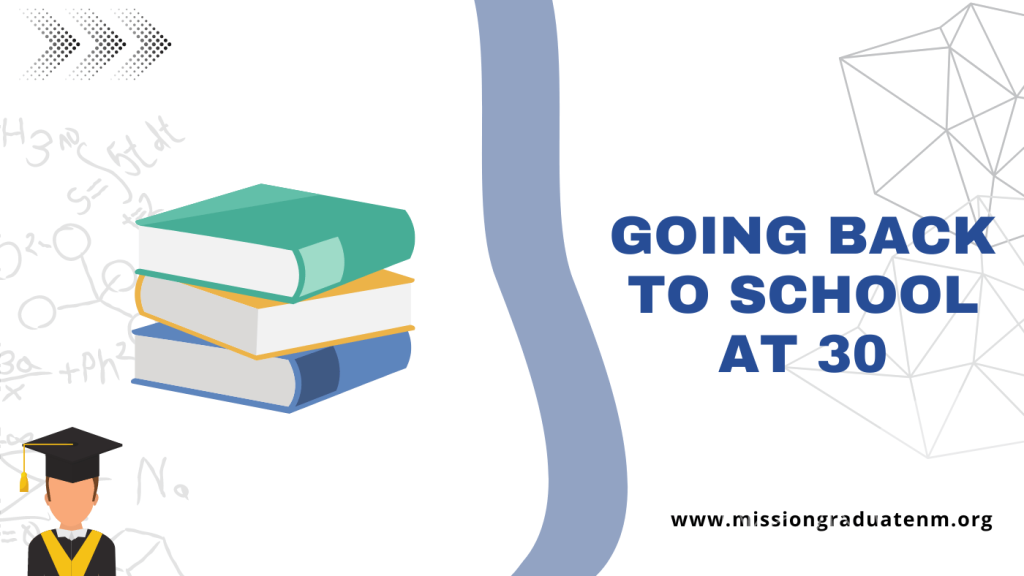Auditing a Coursera course is one of the smartest ways to explore learning without financial pressure.
In simple terms, auditing lets you access all lectures, readings, and materials for free, but you won’t be able to submit graded work or earn a certificate unless you upgrade.
This guide walks you through how to audit a Coursera course step by step, explains the pros and cons, and compares auditing vs. paid enrollment so you can decide which option best suits your goals.
How To Audit a Coursera Course – Key Takeaways
- The “Audit the Course” option gives full access to the selected course material, but doesn’t provide the same assessment access.
- You don’t get competition certificates.
- You don’t need credit card details to audit a course on Coursera.
- Not every course can be audited.
What Is A Coursera Course Audit?
While auditing a course, you will have access to all course materials but will likely be unable to complete homework/assessments or take any exams.
If you are wondering if it is the best thing to do, here are some reasons students often go for course auditing.
Auditing a course can be a very wise decision for students. Learners who don’t have enough time to enroll in all the courses or struggle to decide on a major can explore a subject without worrying about their assessment scores.
Did Coursera remove Audit Option?
Coursera has not entirely removed the audit option. Learners can still audit many courses for free, but access to the courses is restricted. While you can view lectures, features like certificates, graded assignments, and premium resources require payment. Some newer or professional courses may no longer offer the audit feature.
Do You Get a Certificate When Auditing A Course On Coursera?
If you are interested in auditing a course on Coursera, you’ll be able to see most of the course material, but you won’t get a Course Certificate.
Yet, during your journey through the audited course, if you ever feel that you need a certificate, you can pay to get one at any time during or after the course.
But remember, if you pay for a certificate, you may be asked to complete more coursework that was not available or required in the audited course.
How To Audit A Course On Coursera: Step-By-Step Manual
Below is a complete demonstration with instructions on how to audit a course in Coursera:
Step 1: You must create an account on Coursera. To do so, click here. You’ll be directed to their official page.
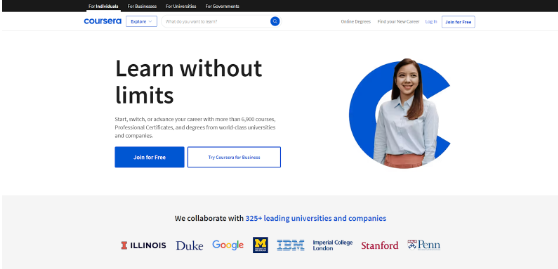
Step 2: Click “Join for Free” in the top right corner or the middle of your screen.
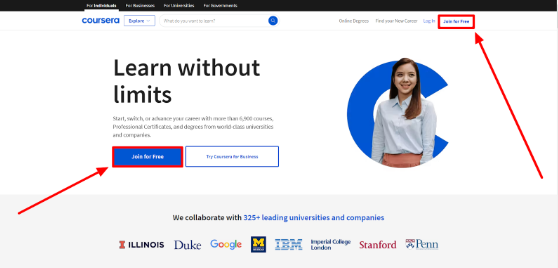
Step 3: You’ll see a “Sign up” window next.
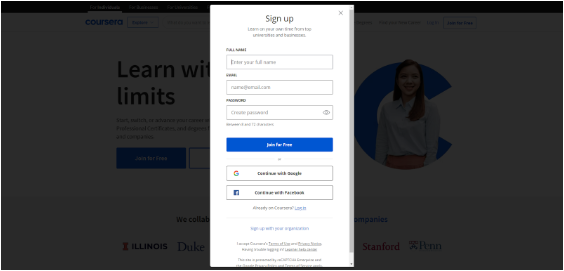
Step 4: You can either fill out the information, such as name, email, and password, and click on “Join for Free,” or you can link your Coursera account to your Apple ID, Facebook account, or Google account.
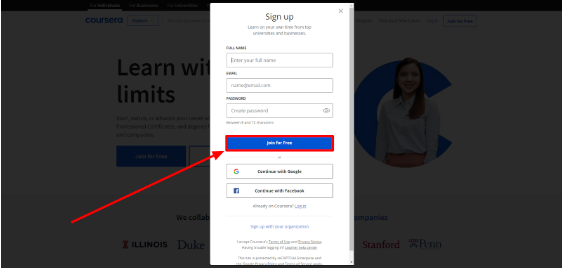
Step 5: After Signing up, the next step is to select the course you want to audit. To do that, type the course keyword in the “search option” and choose the course.
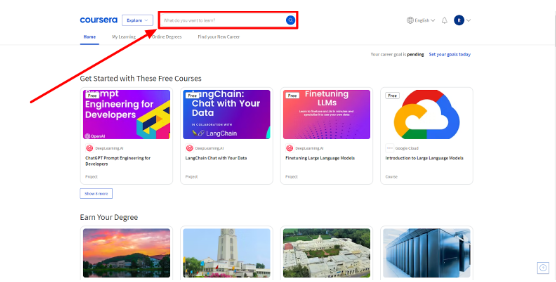
Step 6. Go to the individual course home page after selecting the course you want to audit.
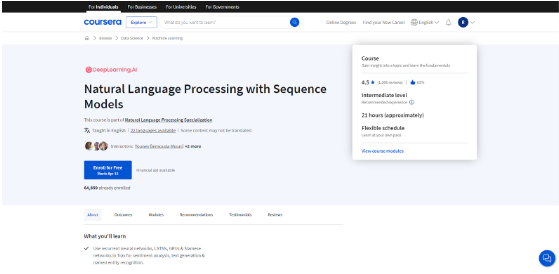
Step 7: Click on the “Enroll for Free” option present on the page of the course.
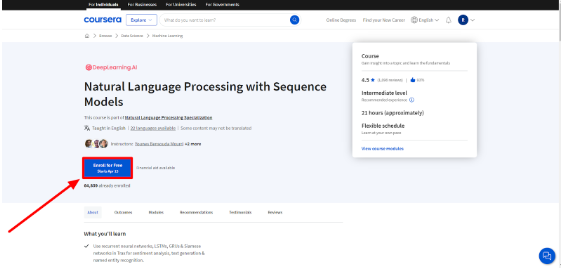
Step 8: After enrollment, search for the “Audit the course” link at the bottom of the window and click on it.
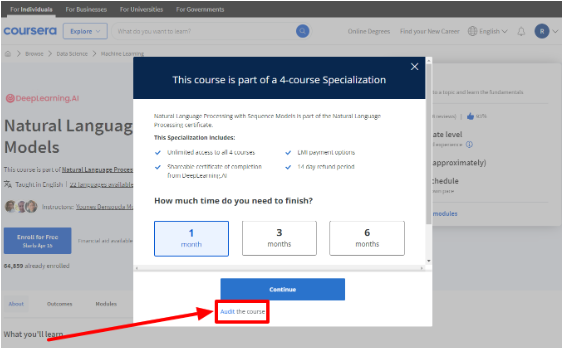
Now that you’ve opted to audit the course, you can watch videos, take notes, and read the course material for free.
Note: Sometimes, the audit option is unavailable when joining a Specialization or Professional certificate course. In such cases, you’ll have to search for individual course pages and check availability.
Pros And Cons Of Auditing A Course On Coursera
As you can see, auditing a course on Coursera is very easy. However, there are some benefits and drawbacks to this practice.
Pros
- Complete access to the course material and content
- Learn the subject you want for free
- Does not require any payment details to learn
Cons
- Not all courses are available for auditing
- You won’t get a certificate even after completing the course
The primary objective of auditing the course is to acquire more knowledge and self-improvement, and you should audit a course with that in mind.
Can’t Find The Audit Link, Do This!
You can do certain things if the audit link is not visible for the selected course.
Here is an example of a Specialization Course with no audit option.
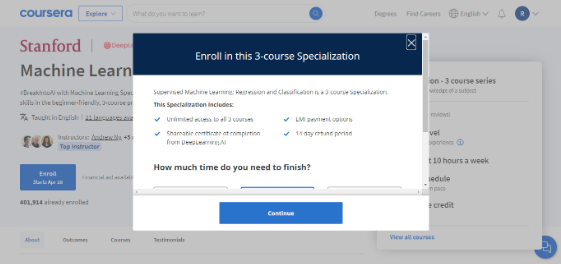
You can not sign up for an audit through Specialization pages. You need to find the individual course page to audit courses for free.
Step 1: To find individual courses from a Specialization, scroll down to see a list of all the courses in the Specialization.
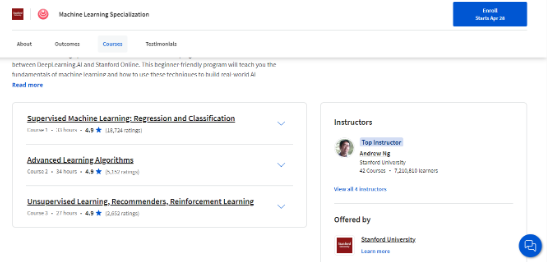
Step 2: You must click on the individual course name to go to the single course page.
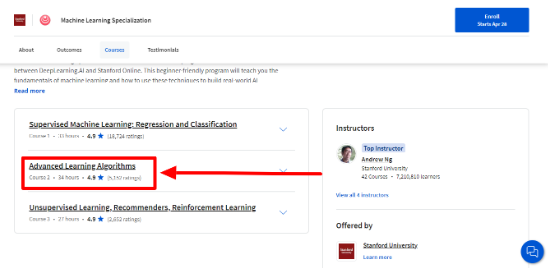
Sometimes, it might happen that even after taking the Specialization route, you won’t get directed to the individual course page.
Step 3: In that case, copy the name of the course and paste it into the search bar.
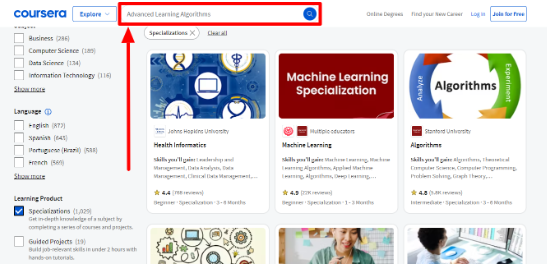
Step 4: When you are on the individual course page, click on the enroll and search for an Audit link.
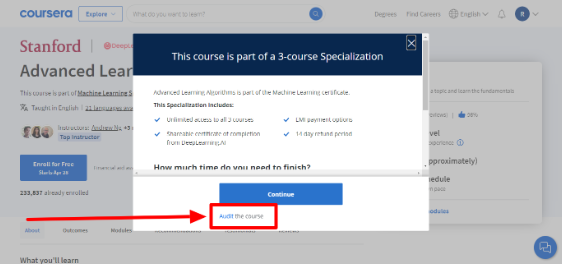
In this way, even if you can’t find a course audit link for an entire Specialization course, you can find it for individual courses.
Audit Course vs. Paid Course – Major Differences
Coursera’s online learning platform is accessible to anyone looking for high-quality education and skill development.
Apart from fees, there are other differences between audited and paid courses.
Here’s a comparison table for the Audit Course vs. Paid Course on Coursera.
| Feature | Audit Course | Paid Course |
| Access to course content | ✅ | ✅ |
| Graded assignments | ❌ | ✅ |
| Certificates | ❌ | ✅ |
| Deadlines | ❌ | ✅ |
| Peer-graded assignments | ❌ | ✅ |
| Course completion records | ❌ | ✅ |
| Access after course ends | Limited | Unlimited |
| Price | Free | Varies |
| Financial aid option | N/A | Available |
| Instructor Q&A access | Limited | Full |
| Career support services | ❌ | ✅ |
Let me walk you through additional details below.

With this offer, you will get Coursera Plus unlimited access at just $35.40/month instead of $59/month for 3 months.
- Academic credits: This is Coursera’s best feature. It offers courses that help you earn university or college credits, which are accepted in online or offline degree programs at traditional universities. Paid courses provide academic credits, but audited courses don’t.
- Certificate: As mentioned earlier, paid courses offer verified certificates on completion, but audited courses don’t.
- Types of courses: Students enrolled in a Coursera Audit course can only access a limited number of popular courses. On the other hand, since Certificate programs and online courses are paid, you can access over 7000 courses through a monthly subscription.
- Assessments: The audited version allows you to access the complete course and watch video lectures from industry experts for free, but you can not take assessments. On the contrary, paid courses offer everything audited courses have, plus you get to take assessments.
Bonus Tip: Coursera has three more options to get free courses.
- By accessing free courses available
- By utilizing a Coursera Plus 7-day free trial
- By using the Financial Aid option
Can You Get A Coursera Certificate For Free?
There was a time when Coursera used to provide free certificates upon enrollment in your favorite courses. Now, you do not get a certificate of completion for free courses.
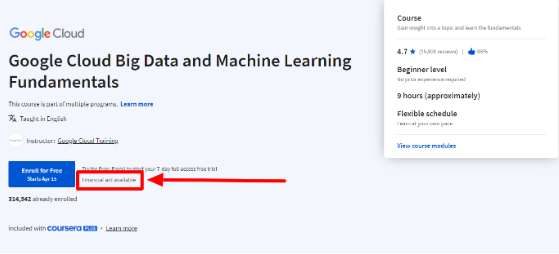
An alternative is available, where learners can obtain a certificate at a minimal cost. On individual pages of many courses, you will see an option “Financial Aid Available.”
However, there is a downside to this Financial Aid option: You need to fill out and submit an application form, which Coursera will thoroughly review. You will receive the certificate only if your application is approved and you finish the course.
Also, as per the new Coursera update, you get financial aid only up to 90% of the course fees. You will still have to pay a partial fee.
Related Reads:
Conclusion: Audit A Coursera Course In 4 Easy Steps To Learn Without Cost!
The Coursera Auditing option is ideal if your main goal is learning, not certification.
While you’ll gain complete access to course content, remember you won’t get graded assignments, certificates, or full academic benefits unless you switch to the paid version.
If you later decide that recognition matters, upgrading unlocks assessments, certificates, and career-focused tools.
Use auditing to explore new fields risk-free, then decide if investing in a certificate aligns with your academic or professional goals.

With this offer, you will get Coursera Plus unlimited access at just $35.40/month instead of $59/month for 3 months.
FAQs
Coursera does not offer an audit option for all courses, so users need to check the availability for each course individually.
The audit option for Coursera courses remains available, and you can still audit courses on Coursera. However, please note that the audit option is available for selective courses only.
The “Audit the course” option is at the bottom of the page. It opens when you click the course name.
If you are accruing the benefit of the course by auditing. In that case, you always have the option to unlock the complete course and pursue a professional certificate or specialization certificate at a cost.